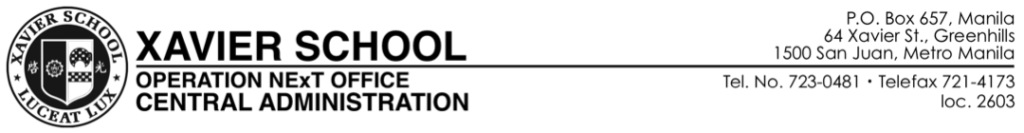
Xavier One2One Program Acceptable Use Policies
Xavier’s vision for the One2One program is that students will be equipped with the knowledge and skills to navigate a world increasingly dependent on new and changing technologies. Students in the One2One program will be exposed to a variety of technological tools that will allow them to research, communicate, collaborate, and express themselves more effectively. In the process, the program also aims to make learning more personalized, more student-centered, and more engaging.
However, the power and connectivity that laptop/iPads provide can also be easily abused or misused, either intentionally or by accident. Xavier therefore recognizes the importance of a clear and detailed set of policies for the acceptable use of the laptop/iPad and of the school network. These policies apply to laptop/iPads purchased for the One2One program (whether being used either at school or at home), as well as to all electronic devices being used at Xavier or during Xavier activities.
Terms and Conditions
1. All terms and conditions as stated herein [in this Acceptable Use Policies] are applicable to all student who are connected to [users of] the Xavier Network and school technology equipment.
2. Any violation of the Acceptable Use Procedure could lead to the revocation of network and computer access privileges, disciplinary action and/or appropriate legal action.
Amendments
This procedure may be amended or revised from time to time without prior notice as the need arises. Users will be provided with copies of all amendments and revisions.
General Guidelines
1. Xavier students are completely responsible for the care and maintenance of their devices (whether owned or leased) and device accessories (chargers, cables, headphones) and shall be held liable for any damage, loss, or theft of devices. As such, students are asked to follow Xavier standards for proper care and use of their units.
2. Students are expected to bring their devices to school every day, unless otherwise instructed. Only devices required by the school will be allowed. Failure to bring the required device will be sanctioned as irresponsibility (green slip for each of the first three offenses, reprimand for each offense thereafter). If students have a problem with their devices (e.g. display/screen problem), they may borrow from the NExT office.
3. Devices are not to be left unattended at any time or at any location on school grounds. Students are to keep their devices in their lockers when not in use. If found, devices should be turned over as soon as possible to the ODS (or to the Security Office if after school hours). Students who are caught in possession of a device not belonging to them, may be held responsible for the loss and may be subjected to appropriate sanctions.
4. Xavier has the right to confiscate unattended devices or devices in the possession of another person not assigned to that unit
○ On the first offense, students must claim the device from ODS and will be issued a green slip.
○ On the second offense, students will be issued another green slip, and parents must claim device from the ODS.
○ On the third offense, students will be issued a Reprimand, parent will claim the device from the ODS supervisor.
5. Unattended devices found by the students should be submitted to the ODS as quickly as possible.
6. Students must not share or lend their device to others, unless otherwise instructed. If a device is found in the possession of someone other than the owner, both the lender and borrower will be sanctioned with a green slip.
7. Students are expected to come to school with their devices fully charged. Students may only charge their devices at designated charging stations during recess or lunch. Students may only charge at the HS LRC and the NExT office.
8. Students are not allowed to use their devices in the following places: fetching areas, HS Gym, Football field, and other identified prohibited areas.
Software
1. Students are responsible for the content of their device. All material deemed prohibited in school by their nature (e.g illegal, obscene, related to gambling and drugs, pornographic) are strictly prohibited as content of any device. Xavier has the right to inspect the device in cases of suspected wrongdoing (cyber-bullying, possession of pornography, etc.).
2. Students are strictly prohibited from cracking/jailbreaking their devices. Similarly, students are prohibited from illegally downloading any copyrighted media (music, videos, photos) without express permission of the owner. This includes many of the files that are available on sharing sites such as Kazaa, Limewire, or bit-torrent sites.
3. Cracking software and applications are strictly prohibited. Instead, students are encouraged to use open-source software and materials that are explicitly available for public consumption.
4. Installation of virtual private network (VPN), torrents, and other P2P enabled applications are strictly prohibited.
5. At all times and in all their work, students are to give proper citation for all materials that they use in their work. This includes, but is not limited to text, images, videos and music files. This applies not only to work submitted in class to a teacher, but to any work published electronically in any format, including but not limited to blogs, podcasts, videos, and presentations,
Prohibited Activities on the Xavier School Network
Any use that constitutes a crime or that violates Philippine criminal or international laws.
● Violating terms of applicable software purchase, licensing, or acquisition agreements or infringing any patent, copyright, trademark, and other intellectual property right.
● Installation and/or use of any Internet‐based file‐sharing tools to facilitate the illegal sharing of copyrighted material (music, video and images). Individuals with legitimate, school-related needs to use these tools may seek prior approval from the NExT Office.
*** refer to HS Student manual part V: Appendices for policies on Xavier School Network
Syncing and updating of devices
1. At the beginning of each year, G7, G8 & G9 students will submit their iPads to the administrative care of HS NExT IT for clearing of all content (files, applications) and installing a pre-set package of applications. Devices should be free of any restrictions (i.e. personal Apple ID, device/restriction passcode). Xavier will also maintain an administrator account on each unit. This will be used to update operating software and to install required applications.
2. G10 – G12 students are expected to install all required apps and continuously update them when needed. Updating should be done at home.
No Gaming Policy
Access to devices under the One2One program is primarily meant for the purpose of supporting students’ academic needs. Because of this, playing of games within school premises is prohibited. Moreover, students are not allowed to install games in the gadgets.
No Access to chat/imessage and other social networking sites
Access to chat and social networking sites is strictly prohibited especially during school hours. iMessage and Viber may only be used during dismissal time for fetching purposes only. Moreover, students are not to install Social Networking apps in their gadgets.
Using of Cameras in Class
Though most devices would have the functionality of a digital camera, students are not allowed to use them to take photos or videos during class, unless it is specifically instructed by the subject teacher.
Naming of Devices
G7 – G12 students are expected to name their devices with their CN, Complete Name, Grade & Section. Any other naming convention is not allowed.
Sharing of files
Sharing of files through Airdrop without explicit permission of the teacher is prohibited. Always turn off the Airdrop otherwise instructed by the teacher.
In case of receiving unnecessary files: take a screenshot sharing prompt/notification, report the incident to the teacher.
E‐mail
For purposes of this document, e-mail includes messages, postings to newsgroups and any electronic messaging assigned and enabled through the school’s capacity. Students should use their assigned school e-mail accounts, with the xs.edu.ph suffix,for all academic communications. Any other email accounts will not be considered official and will not be supported or maintained by school technology staff or resources.
Responsibilities in using the Xavier School Email
1. Students are prohibited from letting others use their Xavier accounts.
2. Students are responsible for all activities that originate from their computer and Xavier accounts.
3. Students are responsible for the security of their passwords. They should choose passwords that cannot be easily guessed. Passwords must be safeguarded and not shared with others.
4. Students are responsible for understanding, following, and keeping up to date with XS e-mail service procedures and policies.
5. Students must comply with all rules and regulations posted in school computer areas & other related areas/sites .
6. Students should change their default passwords. Students who are still using their default passwords shall receive appropriate disciplinary actions.
7. Students are to avoid vulgar or inappropriate language and content when using e‐mail. Users may be held liable for deleting computer data that is subject to inspection or sanction.
8. Use of e-mail should be primarily for school purposes only. As this e-mail account has been given by Xavier School and bears the school domain name [website in the e-mail address] xs.edu.ph, use of XS e-mail is a school-related activity, not a private, personal one. Any other email accounts will not be supported or maintained by school Information Technology Services staff or resources.
9. Students should use appropriate and respectful language when crafting e-mails. E-mails, especially to faculty, staff, parents, and other adults, should include a formal greeting, an introduction (when necessary), and an appropriate closing (i.e. “Sincerely,”).
10. The following are considered inappropriate or unacceptable use of e-mail:
○ Chain mail that misuses or disrupts resources: e‐mail sent repeatedly from user to user, with requests to send to others.
○ Sending, reading email containing inappropriate material.
○ Harassing or hate‐mail ‐ Any threatening or abusive e‐mail sent to individuals or organizations with an intent of bullying, intimidating, threatening or annoying others and/or violate Xavier rules and regulations, including viruses and hoaxes.
○ Spamming or e‐mail bombing attacks ‐ Intentional e‐mail transmissions that disrupt normal e‐mail service.
○ Junk mail ‐ Unsolicited e‐mail that is not related to Xavier School and is sent without a reasonable expectation that the recipient would welcome receiving it.
○ False identification/Identity Theft ‐ Any actions that defraud another or misrepresent or fail to accurately identify the sender.
○ Transmission of unprotected student data including identifiable information that specifies any student name(s), class number(s), and/or student record(s).
○ Anonymous e-mail sent through an e‐mailer or other software or decoding devices.
11.There should be no expectation of privacy when it comes to investigations in cases of suspected wrongdoing (cyber-bullying, spamming, etc). In such cases, Xavier reserves the right to suspend your account. The content of your e-mail account will then be subject to investigation.
Student Web Page Guidelines
As part of class/course projects, students may be developing and publishing content on web page(s) for the Internet. Publishing web pages is similar to publishing a newspaper with text and pictures. Student photographs, drawings, and written work that are published on a class or school page may NOT contain any personal information that can be linked to the student.
The following procedures apply to all websites used for activities related to Xavier School:
1. Web pages profiling a student are prohibited. No web page shall contain a student’s phone number, address or other private information.
2. Students, who create blog (Web Log) content or podcasting files for school-related activities must comply with the aforementioned policies, follow the directions and supervision of their instructor and use it for educational purposes.
3. All blogs and other sites for Xavier use must have a content approver (i.e. club moderator, class advisor, subject teacher who is responsible for all content posted to the blog. All sites should also be registered with the Xavier web committee.
4. Such sites shall not contain any inappropriate content or link to any other websites that contain inappropriate content. Inappropriate content includes but is not limited to: content that is illegal, pornographic, subversive, violent, discriminatory, and/or abusive.
5. All sites should follow appropriate copyright and trademark laws and should follow the guidelines regarding pirated materials outlined above.
6. Students found to be placing any prohibited materials on these websites will be subject to sanction.
*** refer to the XS Data Privacy Manual for more details
School-owned Device Use Policy
Upon checking out the device, the borrower agrees to the following terms:
Immediately report any physical damage or software malfunction to the NExT staff.
1. This device is only for in-campus use. The borrower is responsible for the device – repair/replacement costs for any malfunction or damage (both hardware and software) due to mishandling, loss, or theft shall be charged to the borrower. The borrower will pay the amount of the device when it was originally purchased.
1. The App Store and iCloud account of this device belongs to the school. The borrower is not allowed to make account changes, install, nor delete apps on this device.
2. Store files in the borrower’s own disk/flash drive. We cannot guarantee that your files will still be available after the device is returned to the NExT office.
3. Return the device at the specified date and time.
4. Maintain the device in clean condition.
5. The NExT Coordinator will not sign clearances of any student with unreturned devices.
Required Accessories:
Each student will need to bring the following items:
1. Sling bag
2. Device case and cover
3. Charger & cable
4. Wired earphones (Bluetooth/wireless earphones, headphones, earbuds, AirPods are prohibited.)
Enforcement
1. Users who violate these procedures may be denied access to Xavier School computing or technology resources and may be subject to other penalties and disciplinary action, including possible expulsion or dismissal. Alleged violations will be handled through the Xavier School disciplinary procedures applicable to the user.
2. Xavier School may suspend access to an account or user when it reasonably appears necessary to do so in order to protect the integrity, security, or functionality of Xavier School. Xavier School may also refer suspected violations of applicable law to appropriate law enforcement agencies. In such cases, parents will be informed.
3. Xavier School reserves the right to disallow access to technology resources in order to protect the technology resources owned by the school. In addition to this, the school reserves the right to uninstall any software that interferes with the functionality, security or integrity of school owned workstations and other technology resources.
4. One2One AUP (Acceptable Use Policy) violations will be tracked by the school to prevent future occurrences.
***Adapted from the Shanghai American School “Learning with laptop/iPads” Handbook
General apps that are allowed
App Classification | Name of App | Firewall Restrictions |
Instant Messaging, video and voice calling app | Viber | Blocked until 3 pm Should be used after 3 pm only |
Instant Messaging, video and voice calling app | iMessage | Should be used after 3 pm only |
Music app | Spotify
Apple Music | Blocked for downloading and streaming of music
Can be installed on the iPad and allowed to play pre downloaded music for education purposes and during breaks |
Note: Full list of required & allowed educational One2One Apps found on the NExT website
General apps that are NOT allowed:
App Classification | Name of App | Firewall Restrictions |
Instant Messaging, video and voice calling app | All other Messaging Apps
Examples: WhatsApp, Telegram, Line, Snapchat | Blocked the entire day
Not allowed to use at all times |
Social Media/Social Networking apps
Audio/Video apps | All social media/networking apps
Examples: Facebook, Instagram, Twitter, YouTube | Blocked the entire day
Can be installed on the iPad but not allowed to use at any time |
Games | All game apps
Examples: Mobile Legends, Pokemon, Infinity Blade | Blocked the entire day
Not allowed to be installed on the iPad
Not allowed to use at all times |
VPN (virtual private network) | All VPN Apps
Examples: IPVanish VPN, ExpressVPN, SaferVPN | Blocked the entire day
Not allowed to be installed on the iPad
Not allowed to use at all times |
P2P applications Peer to Peer networking | All P2P applications | Blocked the entire day
Not allowed to be installed on the iPad
Not allowed to use at all times |
The PDF version of this circular may be downloaded here.



